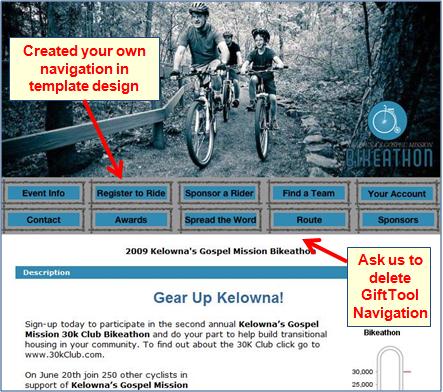Can I change the menu bar at the top of my Pledge-a-thon pages?
Although the names of the navigation links located in the menu bar across the top of your Pledge-a-thon pages cannot be changed, the bar can be hidden completely. The GiftTool navigation link includes links for Description | Register Now | Sponsor a Participant | Login.
Instead, you can incorporate these links into your own template design.
Follow these steps:
- Ask your web designer to build a page design that includes your Pledge-a-thon links (Description, Register Now, View Teams, Sponsor a Participant, or Login) along with any other links required.
- Contact GiftTool at support@gifttool.com to modify your template to match the new design, as well as, remove the standard navigation bar across the top of your Pledge-a-thon pages. Note that template change fees apply.
Was this information helpful?
|
|