

|
Help Center |
|
|
Can I remove the title: Additional Registration Options? You can easily remove the title "Additional Registration Options:" located on the public page listing your Registration Options. 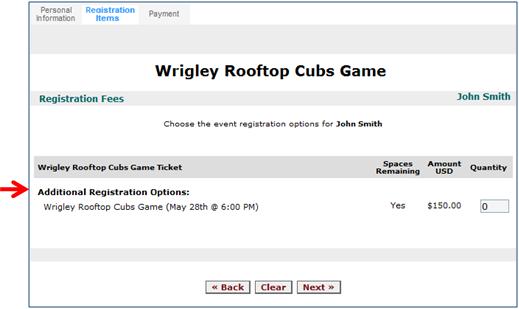 The "Additional Registration Options:" title only appears when you have created one or more options that are configured to "Offer as: As an independent option". To remove this title, you can change the settings to "Offer as: Both" as follows:
Was this information helpful? |
|